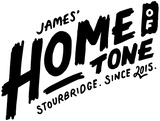In this article I'm going to feature how to install one of my NRG x Home of tone 'FUZZMASTER' fuzz circuit loaded Jazzmaster pre-wired harness. I offer this kit in a couple of forms, from just a harness to the harness alongside a roll of copper foil shielding tape. This article will ultimately discuss each style of kit but the photos will only touch on installing the harness, as I have already written a detailed guide on effectively installing copper foil shielding throughout a control cavity. That article can be read HERE.
A traditionally routed Jazzmaster offers such a great base for incorporating in-built effects as they have a large cavity space, as well as the additional switch/pots section thanks to the rhythm circuit area of the cavity that can be re-purposed. As such, for this particular harness we have repurposed the rhythm circuit to become the Fuzz controls. It retains the standard rhythm circuit layout, but this time you have the slide switch engaging and disengaging the onboard fuzz, and the roller pots controlling volume and bias for the fuzz. If you have a traditional Jazzmaster, then these controls will suit a standard cutout Jazzmaster pickguard, so no mods to the pickguard required, no extra holes etc.
This how-to guide will show you some steps in how to install the harness as visual guides along the journey.
Parts
Let's kick things off with what parts you'll need -

NRG x Home of Tone FUZZMASTER Harness
Now of course you certainly could make your own loom if you have the ability and parts, but for this article which is focussing solely on how to install my specific upgrade loom into your Jazzmaster, we're just looking a pre-wired kit here.
The standard 'lead circuit' aspect of the FUZZMASTER harness consists of 2x quality CTS '450' series pots. CTS pots primarily are made to Imperial sizes/measurements, so for a far eastern made Jazzmaster (MIJ/CIJ or Squier), you are going to have to make some small modifications to your existing pickguard, or replace the pickguard if you prefer. CTS pots have a mounting thread diameter of 0.370" / 9.4mm so I recommend for ease of install a pickguard with 0.394" / 10mm pot mounting holes are required. If you have a USA/Mexico made Jazzmaster, or have already retrofitted CTS pots into your guitar before, then these will be a direct fit for you.
I also offer the kit as standard with split shaft pots. This refers to the part of the pot where the control knob mounts. Again, due to these pots being imperial sized, you may also need to replace the control knobs depending on what size the originals were, which I'll get onto in a moment. The split shaft spec all comes down to what style of control knob you can install alongside this kit.
Included in the pre-wired kit is a Pure Tone multi contact stereo jack socket, 'mustard' style tone capacitor and it's wired together via quality Gavitt wire.
If you need to purchase my Pre-Wired FUZZMASTER wiring kit for this job, you can do so via my online store HERE.

Control Knobs/Switch tip
As touched on in the above info, retrofitting this 'upgrade' or US spec parts kit to a far eastern made Jazzmaster will mean you'll need 2 new control knobs to suit the different sized pots.
I offer the kit with split shaft pot fittings which is basically referring to the part of the pot where the control knob grips onto.

The pot in the photo above is a split shaft CTS pot. These pots will fit control knobs suitable for 5.95mm 24 splines that secure in place simply by adjusting the split and push-fitting onto the pot.
I stock a range of suitable control knobs on my website, each of which noting in the description which CTS pot they are suitable for. Hope this helps!
The main pickup selector switch is a Switchcraft USA made item, as such has imperial thread for the switch tip mounting point. If you have a far eastern made Jazzmaster, then chances are it originally is a metric thread switch and you will also need to purchase/fit a imperial thread switch tip. If you have a USA/Mexico made Jazzmaster, then your original switch tip should fit the new switch. If you need to order a suitable switch tip, I have them listed on my website in a variety of colours HERE

Copper Foil Shielding
We highly recommend ensuring your Jazzmaster has full copper foil cavity/pickguard shielding. Your guitar may already have this applied throughout, if it does then you won't need to replace or apply more etc. But if you do not have copper foil shielding then you can order a roll of copper foil shielding alongside your kit and I will ship your FUZZMASTER harness with a roll of quality self adhesive conductive copper foil shielding too. So you can apply it throughout your cavity and on the back of the pickguard ready for installation of the harness.
9v Battery
The fuzz circuit of course does require power, and that is done so via a 9v battery.
I do highly recommend using a quality, long life 9v battery with this kit. For example, Duracell Plus, Energizer Max or Ultimate, or Ultralife lithium which all would provide long reliable use between required changes. But to further this ensure you unplug your guitar when not in use. 
Tools
I'll try to keep this to the bare essentials needed for carrying out this task.
Minimum 40W soldering iron
I say a minimum of 40W as most solder wire you can buy these days is lead-free, and lead free does require a hotter iron/working temp due to it's higher melting point. A 40w Iron should achieve a working temp of somewhere around 400 degrees C, which is great for lead free soldering and fast/efficient warming of joints and in particular making your ground connections for example.
Solder wire
There are varying specs, and quality of solder wire available. If it helps, I personally use Rapid/R-Tech Premium lead-free 22SWG 0.7mm. It has a flux core so you don't need to use flux additionally, but overall I find this to be a good lead-free solder wire to use for guitar/bass wiring work. Techs/luthiers etc tend to have their own preferences though, but this is what I use everyday so hope this helps narrow down your search. Ideally use this in conjunction with some form of fume extraction, or in a well ventilated area. Although lead-free is of course, as the name suggests, free from lead, the fumes from the flux however are still pretty nasty really, so best to think about how to do all of this safely.
Small or Needle nose pliers
These are really helpful for any wiring work, such as handling smaller parts that your fingertips might struggle to grasp, simply placing onto a wire to keep still whilst soldering a joint or using to shape/bend wires for installation for example.
Wire snips/cutters
You'll need some cutters to trim your wire length, if you have some guitar string cutters for example those might be useful here too for example.
Selection of sockets/spanners
This will be used to tighten the CTS and Switchcraft / Pure Tone jack mounting nut when fitting the pots and jack to your control plate and also used to remove the old pot and jack mount nuts too.
Philips screwdrivers
This will be used to remove/re-fit the pickguard and pickup.
Small flat head screwdriver or Allen key set
This will be used if you have grub screw secured control knobs for example and/or tightening/adjusting the roller wheel control knobs. Many of these traditional control knobs have a small flat head grub screw to secure the knob to the pot shaft. Some however have allen key grub screws so inspect what control knobs you have and go from there. What size you need will depend on the specific control knobs used.
Drill w/step cutter drill bit (or 10mm straight bit) - If you need to widen the pot holes
This will be used to widen the holes in the pickguard to mount the CTS pots and Pure Tone jack socket. I personally highly recommend using a step cutter bit to do this, but it can be done with a regular drill bit if that's all you have.
Multi-Meter
These are of course useful for a number of tasks, but primarily here it's super useful to test the continuity and effectiveness of your copper foil shielding that will be applied. To measure your pots (and if capable, your capacitor value too) to help ensure they're within tolerance and/or the specs you wish to use. As well as testing continuity for your ground connections too. They're always handy to have around for any guitar wiring work though.
If applying copper foil shielding - Scissors/cutting blade
If you need to apply copper foil shielding (don't already have it applied throughout the cavity and need to do this step) then you'll likely need some decent scissors or cutting blade to trim all of the sections to fit around the cavity nicely. Again, full details on effectively applying copper foil shielding throughout a guitar cavity can be found in a separate article HERE
Wiring style/diagram
So with the parts prepared let's start by looking at the wiring. As the bulk of the work is done, being a pre-wired kit and all, it is only really your pickup wires and ground wires to attach upon final install.
To view the wiring 'diagram' for the FUZZMASTER click HERE. The diagram simplifies things drastically, just showing where on the pickup switch your pickup signal wires go, and where on the volume pot's Ground Bug the pickup and bridge ground wires go. This is because this is all of the soldering during install you need to do and it felt unnnessary to clutter the diagram when these are the only areas that you need to pay attention to upon install.

Stripping down the Jazzmaster
First thing you'll need to do here is strip down the Jazzmaster so you can install your new components.
First up, I'll be removing the strings to allow easy access to the pickguard and cavities.
With the strings removed, I can lift off the bridge which will allow full access to the pickguard. This JM has a traditional JM bridge style which merely sits within two body inserts. Your JM may have a different bridge style, tune o matic etc, but the general theory here will likely be the same. The bridge usually blocks the pickguard from being lifted off, so you'll need to remove it from the guitar.
Next up I'll be removing the control knobs so I can access their mounting nut. Jazzmasters over the years have left the factory with a variety of control knob styles and mounting types. Some are push-fit, meaning they will just lift off the pot shaft (maybe with ease, maybe with a bit of encouragement! I recommend THIS tool for safely removing control knobs, but it's also useful for pot and switch nuts too). But some have a single grub screw per control knob which you'll need to loosen before it'll lift off. You'll either see a allen key fixing, or a flat head screw grub screw fixing so just visually check which you have and go from there.
If you have a USA/Mexico made Jazzmaster, you will likely be re-using the switch tip so simply unscrew that from the switch and set aside. If you have a far eastern made Jazzmaster, then that original switch tip won't fit the new USA spec switch so you can leave that one on the switch as is for safe keeping. You'll need to fit a new USA/imperial threaded switch tip to the new toggle at the end.
You'll then need to grab a screwdriver and begin removing all of the outer pickguard screws too allow the pickguard to be removed/lifted off the body.
With the pickguard lifted off the body, you'll be taking a peek at the internals of your Jazzmaster. On this ocassion, you can see this guitar has already got full copper foil shielding throughout the cavity and rear of the pickguard. If yours looks like this, then you have just saved yourself a step during install! If yours doesn't look like this, IE there's no copper foil throughout instead it's just paint or black for example, then you will need to fully line the control cavity and rear of pickguard with copper foil shielding tape. Hopefully you have selected your Fuzzmaster kit to include the shielding, if so, you'll have the best stuff ready to install. 
With the pickguard accessed, you'll need to de-solder or snip off the pickup wires. On a traditional Jazzmaster the neck pickup 'hot' signal wire will be connected to the rhythm/lead slide switch middle/common lug, and the ground wire might be soldered to the rhythm circuit pots, the toggle switch or the lead circuit pot casings. It can be done in a few different ways but these are some example locations where you'll find the neck pickup ground wire. Snip or de-solder both of those hot and ground neck pickup wires.
The bridge pickup 'hot' signal wire will be soldered to the bridge side of the main lead circuit pickup selector toggle switch, and the ground wire will most likely be soldered to the lead circuit pot casings. Again, snip or de-solder those to remove from the harness. You will likely then just be left with a bridge/tailpiece ground wire but there could also be some ground wires coming from shielding plates or paint inside the cavities, you'll just need to remove those from the original harness too.
These steps should see the pickup and ground wires detatched from your original harness. At this stage, you can now remove the original harness from the pickguard. This is done usually via a combination of screws (for the rhythm/lead slide switch mount and the rhythm circuit pots bracket), knurled and hex nuts. Loosen all of those and lift the original harness off your pickguard.
If you need some help with correctly and effectively applying copper foil shielding throughout a guitar cavity and pickguard, then I have already featured that in a step by step guide which you can view HERE. Hop over there, finish up your shielding and come back to this spot in the FUZZMASTER install guide to continue on with the wiring work. If you already have full copper foil shielding, let's continue on here -

So! We have our new, pre-wired FUZZMASTER harness sat in front of us, ready to begin preparing it for install. First I'll be mounting it up to my pickguard. On this ocassion, the prior harness already featured imperial sized/spec parts. So things like the toggle switch, pot and jack holes are already the correct diameter to comfortably mount up Switchcraft, CTS and pure tone jack components. If your pickguard previously had an import/metric style harness, then you will need to reach for your drill, step cutter and drill bits here to widen the holes.
The Switchcraft three way toggle requires a 12mm hole diameter. The CTS pots and Pure Tone jack socket require 10m hole diameters.

Offer up your FUZZMASTER harness to the pickguard, and secure the pots, jack, switch, 'rhythm circuit' bracket and slide switch via their mount nuts and screws. Now to secure the fuzz circuit and battery pouch.

You'll notice that the fuzz circuit has a little perch, and at the bottom of that perch is a self adhesive strip. This is so you can securely stick the fuzz circuit to the back of your pickguard. This will help it stay still, safe and secure in use and within your guitar cavity. You'll want to position it alongside your toggle switch, but do please refer to your guitars control cavity here to ensure that where you stick it, will fit within the guitars cavity upon install. Feel free to do a test fit of the loaded pickguard at this stage to ensure where you're sticking it, will allow for easy install.
You'll also find a self adhseive strip on the back of the 9v battery pouch that the harness came supplied with (not photographed here). As above, simply adhere that alongside the fuzz circuit, double checking that where you position it will comfortably fit within the control cavity of the guitar. Do a test fit if needed before sticking. If it helps further, perhaps consider positioning the access flap on the battery pouch to the outer edge of the guitar body, so you can perhaps only need to lift the corner of the pickguard to replace your battery in the future. Rather than need to remove the entire pickguard for battery swaps.

With the harness all mounted up to your copper foil lined pickguard, this makes a good time to ensure you have continuity throughout the components. So grab your multi-meter, set it to the continuity setting, and simply place each probe across the harness components. So pot casing to jack sleeve, between pot casings, pot casing to switch housing, switch housing to fuzz controls bracket, and to slide switch. This should ensure that your foil shielding is providing ground continuity throughout and will work nicely once installed!

Let's get this thing wired up and back into the guitar! The pickup 'hot' signal wires are nice and simple on the FUZZMASTER harness, as both go to their relevant side of the main pickup selector toggle switch. Please refer to the 'wiring diagram' sheet for this, but to briefly summarise, neck pickup 'hot' to the outer lug closest to the neck of the guitar so to speak, and bridge pickup 'hot' wire to the outer lug closest to the bridge of the guitar so to speak.
The ground wires, this refers to the pickup ground wires and your bridge/tailpiece ground wire too, all are simply soldered to the 'ground bug' which came supplied with your FUZZMASTER harness and is(should be!) attached to your main volume pot. The photo above shows the ground wires being soldered to the volume pot casing, this is photos from my trial install of the kit, but the production kit comes with a Ground Bug as standard to help make your ground solder connections even easier.

Now carefully align/position any wire runs etc and place the pickguard onto the guitar body for reinstallation. You may find you need to wiggle a few wires to get everything in place, Jazzmasters with these long runs can make this a little tricky, nature of the beast! But just check the pickguard is sat nice and flush on the body and harness within the cavities and you'll be good to get the pickguard screws back in. You will likely want to use this oppertunity to do a quick plug in 'tap test', to ensure things are working before you go through the trouble of stringing up. So plug it in, grab a small screwdriver for example and go through the pickup selector positions, volume and tone and see if they do what you expect. Then flick on the fuzz circuit and do the same, as well as rolling the fuzz controls too. Don't have your amp loud for this, as the taps might be loud too! Just quietly to test functionality here is all. If you have no sound or you think there's an issue, lift of the pickguard and double check your pickup wires again, and any other bits that catch your eye. Check the battery is plugged in to it's connector properly etc.

with that all done, checked, pickguard mounted back up you can now get it strung back up and hear it in action!
Word of warning, the fuzz circuit is no different to a pedal format fuzz pedal ultimately! So ride that fuzz volume control with caution, it gets seriously loud! It all comes down to how you want to use the on board effect really, some might want it to be a perfect volume balance between the normal guitar circuit and the fuzz engaged circuit, if that is you then experiment and find the right output balance. If you want it to be a boost in output, then by all means, crank it to where you like it! The volume and bias controls on the fuzz circuit are super interactive too, so you'll find dialling in both to find sweet spots that suit your preferences or rig is rewarding. The main normal guitar controls will work totally normally when the fuzz is off, but expect them to interact a little differently when the fuzz is on. Just like it would with a Ge Fuzz pedal switched on, so existing fuzz pedal fans will be familiar with all of this anyway. Get stuck in, have fun! Let's face it, if you have a fuzz circuit in built into your guitar, you're going to want to have fun with it. On board fuzz isn't for the faint of heart, so go wild and enjoy! I hope this guide helps a little along the way with your install, overall it is a pretty simple process but do hope this visual guide helps additionally.
James