From the introduction of the Jazzmaster in 1959, the model featured two circuits, the upper 'Rhythm' circuit and the lower, main 'lead' circuit with the player able to switch between which they wish to use via a neat 2 position slider switch. There has of course been small, or bigger, revisions to this over the years but for this article I am featuring how to wire a traditional Jazzmaster.

Rhythm circuit
The Rhythm circuit has a single volume and tone, and only controls your neck pickup. A key difference here is that the pots are positioned/mounted sideways so that you turn them via flush mounted knurled roller wheels helping. Rolling the wheels towards the headstock turns the pots 'up' to full volume or full tone, and rolling the wheels towards the bridge, turns the pots 'down' to no volume and fully rolled off tone. As a result of this orientation, the two pots are actually wired 'backwards' to how you'd expect to wire regular right handed audio pots for example, therefore to achieve this functionality and work correctly, both the volume and tone are linear taper (which can be wired either direction basically). Traditionally you have a 1MEG linear volume, a 50k linear tone (this spec is the key reason why the rhythm circuit has it's signature warm tone) and a .022uF tone capacitor. You can of course experiment with pot and cap values to find something you like, but I'll stick with the traditional specs here. Up where these are located, is the 2 position slide switch. Which when positioned 'up' engages the Rhythm circuit, and slid down, engages the lead circuit

Lead circuit
The lead circuit if looked at on it's own, is a very traditional configuration. A simple 3 way toggle switch to flick between neck only, neck & bridge (in parallel) and bridge only pickup positions. A master volume, master tone along with the shared jack socket. A Jazzmaster traditionally featured a 1MEG linear volume pot, 1Meg audio/logarithmic tone pot and a .033uF tone cap value. Again, you can certainly experiment with this to find a tone/response you like, and many players do with their Jazzmasters. A very, very common modern day spec is for 1MEG audio/logarithmic pots in both volume and tone, along with a treble bleed mod on the volume pot too. But some players find 1MEG too bright or shrill for their personal preference, and change to 500k pots or even 250k/275k pots where available too. For this specific build I am photographing for the article, the customer actually did order the 275k pot spec so I'll be making it with these. But the exact same method/schematic would apply with any of these mentioned pot specs.
So I'm going to show how I prepare a loom for this spec of Jazzmaster, and hopefully it will help you on your own build/install too.
Parts
Let's kick things off with what parts you'll need -

Pots
Now of course there are numerous brands and styles of pots you could use but for the sake of simplicity here, I'm just going to refer to the same quality CTS items I use here in my pre-wired looms. If you are wiring a far eastern made Jazzmaster, and don't wish to modify/replace your control plate or pickguard, then you might need to consider using smaller metric sized pots for this task. But on this occasion, CTS pots primarily are made to Imperial sizes/measurements, so if you have a Mexico or USA made Jazzmaster then the CTS pots will be a direct fit for your control pickguard. They have a mounting thread diameter of 0.370" / 9.4mm so I recommend for ease of install a pickguard with 0.394" / 10mm pot mounting holes are required. If we're looking at the traditional/vintage specs here, Jazzmasters in the lead circuit usually feature 1MEG pots, linear volume, audio tone. You could of course use audio taper for both volume and tone, which I would personally say from experience is by far the most commonly ordered pre-wired loom spec, or 500k or other specifications if desired or if you have alternative pickups installed that are optimal with different pot specs. It's all ultimately personal preference.
If you need to purchase some CTS pots for this job, perhaps consider doing so through my online store HERE

For the rhythm circuit, you'll need a 1MEG mini sized linear taper pot, and a 50k mini sized linear taper pot. I'll admit, these can be tricky to source from CTS, I have certainly struggled to do so consistently over the years. But have had good results from using Alpha brand items for this application. They are the correct sizing, feature solid shafts of which there are easily sourced roller wheel control knobs to suit too which is great. Should you need to purchase some Alpha mini pots for this job, perhaps consider doing so through my online store HERE

The mini pots need a bracket to mount to, due to the sideways orientation. If you are simply upgrading/modifying your existing jazzmaster you may well opt to re-use the original bracket. But if you need one, then I do also stock those and they're available to view/order HERE
Same in regards to the roller wheel control knobs. You may opt to re-use the originals if you have them, but if you need some, I stock the correct size to suit the Alpha mini pots and they're available to view/order HERE

Jack socket
As we're focusing on quality, 'USA' spec traditional parts here, a couple of great options to use are the Switchcraft Mono jacks, or if you fancy something a little more fancy, perhaps the Pure Tone Multi-Contact jack socket will suit. The Pure Tone item features additional contact points for the plug when engaged, which although I don't feel arguing 'tonal' improvement is at all worth it, I do strongly feel that the reliability is greatly improved. Again, should you need to purchase a jack socket for this job, perhaps consider doing so through my online store HERE

Wire
I personally love working with Gavitt wire. Yes, it is the 'vintage' style, period correct option, but I don't specifically choose to use it for that reason. I primarily use it because it is very easy to work with, it handles great both to expose the central core wire and to 'manipulate' within the cavity to achieve nice and neat installs. It is also very consistently made, accurate to it's specified gauge (AWG) and also comes supplied pre-tinned which helps during soldering. In particularly for wiring a Jazzmaster, with it's multiple, long wire runs between the two circuits for example, using one colour might end up being tricky to figure out which wire is which. So Gavitt produce their cloth wire in different colours! These colours are also what you'll likely see on traditional/vintage Jazzmasters too, so it's kinda nice to continue with that. I stock Gavitt wire in the range of colours available, so should you need to purchase some lengths of wire to carry out this wiring job, perhaps consider doing so through my online store HERE
Most retailers, including myself, tend to offer Gavitt wire supplied in 2ft lengths. Realistically if you are doing this with each colour, 2ft length of off-white, black, red, yellow, blue and green is required.
You may also notice on my documented wiring work here, I apply little cuts of heat shrink tubing to the ends of each piece of wire. This isn't specifically necessary for your own install. I merely do this as I find it helps 'seal' the cut ends of the cloth to further help prevent it from fraying. At the end of the day I am selling pre-wired kits and intend for them to look as neat as possible, and foresee any handling mishaps too, so any extra little details like that are simply done for professionalism. You can certainly attach you wires without these little heat shrink additions, but if you wish to do so, feel free to follow my lead :) It is also useful for keeping the longer wire runs neatly tied together, you can do this with tape etc if you wish, or you can do so via heat shrink tubing like I will be doing throughout this wire up. Heat shrink is available HERE
Capacitors
I won't go into type here, let's keep the paper in oil, Mustard, orange drop, ceramic disk discussion/argument to the forums! I'll simply focus on the 'value' or spec here. In 1959 onward perhaps the most common spec of tone capacitor you will see in a Jazzmaster will be a 0.022uF (Micro-Farad) in the rhythm circuit, and a .033uF in the lead circuit. There is no real right or wrong here as ultimately the sound/response from a cap is down to personal preference. On this occasion the kit I am making, the customer requested a 0.022uF for both rhythm and lead circuit, but the exact same installation process will apply regardless of the value chosen. Should you need to purchase a tone capacitor for this job, perhaps consider doing so through my online store HERE
For reference, on this particular build I am using the Tube Amp Doctor 'Mustard' style tone cap .022uF (with one of my custom heat shrinks applied simply for branding purposes)
I am also installing on request, a treble bleed mod to the volume pot on this particular build. If you're not sure what this is, a treble bleed mod essentially helps retain the otherwise naturally lost treble frequencies as you roll down the volume pot, resulting in a more uniform tone through it's sweep. That's a very simply/quick way to explain it, but they can be useful for players that like to retain some clarity and top end right through the volume pot sweep. Some players find these also help with improving the overall perceived taper response from using an audio taper pot in the volume position too. There are so many possible specs of treble bleed to use and there's a lot of factors to consider when choosing the right one for you, personal preference, rig, cable lengths...It's a bit complicated really unfortunately, but my go-to spec is usually a .001uF cap with a 120kOhm resistor wired in parallel. Generally speaking that spec does the trick. If you want to use a treble bleed in your build, I offer a range of specs pre-wired and you can find these on my online store HERE
Switches
For the two position slide switch, I will be using a Switchcraft 2-way DPDT in black (tip). This switch is used to flick between the rhythm and lead circuits. Should you need to purchase this switch, perhaps consider doing so through my online store HERE
For the lead circuit pickup selector switch, I will be using a Switchcraft 3 way, right angle toggle switch. This switch is used to flick between the pickup positions when in the lead circuit. Should you need to purchase this switch, perhaps consider doing so through my online store HERE
Tools
I'll try to keep this to the bare essentials needed for carrying out this task, but when it comes to specialist tools, the more the merrier I say!
Minimum 40W soldering iron
I say a minimum of 40W as most solder wire you can buy these days is lead-free, and lead free does require a hotter iron/working temp due to it's higher melting point. A 40w Iron should achieve a working temp of somewhere around 400 degrees C, which is great for lead free soldering and in particular making your ground connections (pot casings etc).
Solder wire
There are varying specs, and quality of solder wire available. If it helps, I personally use Rapid/R-Tech lead-free 22SWG 0.7mm. It has a flux core so you don't need to use flux additionally, but overall I find this to be a good lead-free solder wire to use for guitar/bass wiring work. Techs/luthiers etc tend to have their own preferences though, but this is what I use everyday so hope this helps narrow down your search. Ideally use this in conjunction with some form of fume extraction, or in a well ventilated area. Although lead-free is of course, as the name suggests, the fumes from the flux is still pretty nasty really, so best to think about how to do all of this safely.
Small or Needle nose pliers
These are really helpful for any wiring work, such as handling smaller parts that your fingertips might struggle to grasp, simply placing onto a wire to keep still whilst soldering a joint or using to shape/bend wires for installation for example.
Wire snips/cutters
You'll need some cutters to trim your wire length, if you have some guitar string cutters for example those might be useful here too for example.
1/2" or 13mm Socket/spanner
This will be used to tighten the CTS and Switchcraft / Pure Tone jack mounting nut when fitting the pots and jack to your control plate.
If using the Alpha mini pots for the rhythm circuit, you'll also need a 10mm socket for their mounting nut.
Philips screwdriver
This will be used to remove/re-fit the 3 fixing screws for your control plate
Small flat head screwdriver or Allen key set
This will be used if you have grub screw secured control knobs for example. Many of these traditional control knobs have a small flat head grub screw to secure the knob to the pot shaft. Some however have allen key grub screws so inspect what control knobs you have and go from there. What size you need will depend on the specific control knobs used. The roller wheels I am using that fit the alpha mini pots, require an allen key to secure.
Multi-Meter
These are of course useful for a number of tasks, but primarily here it's useful to measure your pots (and if capable, your capacitor value too) to help ensure they're within tolerance and/or the specs you wish to use. As well as testing continuity for your ground connections too. They're always handy to have around for any guitar wiring work though.
Wiring style/schematic
So with the parts prepared let's start by looking at the schematic. The Jazzmaster I would say looks more complicated/in depth than it actually is. The best way to look at it, is that it is two very simple, traditional circuits simply connected together. They work separately to one another and only really join at the 2 position slide switch. They are fairly time consuming to wire up, but they're honestly not very complex so hopefully this article will help with understanding of that.
It all revolves around that 2 position slide switch really, from there most signal passes through it. Sliding the switch up, the lead circuit (and the bridge pickup) are no longer in the active circuit, so you are solely concentrating on the neck pickup and those two mini roller pots. Sliding the switch back down, the two upper mini pots are now no longer in the active circuit, leaving the lower lead circuit pots to do all the resistance work, and now your bridge pickup is also back, being controlled by the classic toggle switch.
To view the wiring schematic for a traditional right handed, 2 pickup Jazzmaster, click HERE
Getting started with the wiring
Needless to say, Please take care of yourself and your bass when carrying out any wiring work. I / James' Home of Tone cannot be held responsible for any damage caused by dangerous or incorrect techniques used. But hopefully this guide helps prevent any of that. So let's dive in to the action!
Checking your parts
Do you need to do this? Not necessarily, particularly if you're buying quality tight tolerance components from a reliable retailer. But if you're curious, then why not! You might use this opportunity to test the 4 pots to check they are within tolerance and the spec you wish to use. On this ocassion I am using on request 275k pots in the lead, and the traditional 1meg/50k in the rhythm. So starting with the lead, these are 275k stamped pots, with a +/- 10% tolerance. Meaning in theory they should each read somewhere between 247k and 302k. Tight tolerances essentially means more predictable results. The Alpha mini pots do have a tolerance of 20%, so in theory the volume pot should read somewhere between 800k & 1200k, and the tone pot should read somewhere between 40k & 60k.
To check the pot using a multi meter, set it to a suitable Ohm reading (on my UNI-T meter the 2M setting does the trick for a variety of pot values being tested), and with one probe placed on the ground lug (3) and one probe on the wiper lug (2), turn the pot to '10' so to speak as if it was all the way up, and check the reading.

If it's within tolerance, we're good to go. On this occasion we certainly were thanks to the great quality CTS 450 series pots, with readings of 273k & 277k for each, all comfortably within the stated tolerance which will provide me with the result I expect to hear in use. And the Alphas reading at 1049k & 49k, well within tolerance which is great. 
Some multi-meters allow for testing of capacitors, mine does but with limited readings, but I suspect many won't at all though and I don't expect you to have, or buy specifically, a capacitor meter to hand for this so don't worry too much. But for the sake of example, I'll show the testing of the tone capacitor here, to display it is within it's stated +/-10% tolerance spec.
So the .022uF Tube Amp Doctor 'Mustard's we're using on this particular build should read somewhere between 0.0198uF and 0.0242uF. I'm actually seeing 0.0224uF & 0.229uF so I'm certainly fine with that, they'll perform as expected which is all that matters!
Mounting the pots to your pickguard
You may of course wish to do the main build off the pickguard, using a card template for example. But I find it easiest to do it straight onto a pickguard on a Jazzmaster as the layout/measurements between components is perfect. So grab your sockets and screwdriver and allen keys and set to work mounting everything. Jazzmaster control cavities can sometimes be a little tight, especially around the rhythm circuit section, and where the lead circuit pots/jack mount up. You might notice that the control cavity around that area is very curved/shaped where the pots will sit within it, so try to orientate your pots so that they will comfortably fit when re-installed, so you wire runs etc will follow the space of the cavity and not foul the cavity walls. 

Grounding
Now, this will depend entirely on what pickguard you have, or what shielding you have/plan to use. For example, if you are using a regular plastic pickguard then you will need to consider your method for grounding the parts. Some plastic pickguards will have no shielding applied, some will have smaller sections of shielding tape applied. If you have none at all, then you will simply need to add grounding wires between each set of components, something I'll be demonstrating anyway in this article to help. If you have smaller sections, then it may be worth mounting the components and testing continuity to see how effective it is within those sections. But you will still need to consider ground wire/connections between those sections of shielding. Or you may be considering applying some copper foil shielding tape across the whole pickguard, if so then this will act as sufficient ground connection between all the components. As long as you test for continuity regardless of technique being used, then that is the important thing.
You may also be using an aluminium pickguard too, if so then this will likely provide sufficient continuity, so no additional shielding or ground wires will be required between components. Again though, be armed with your multi-meter and ensure you check that this is indeed the case.
I am simply using a plastic pickguard/template here for the demonstration, and dispatching the harness for install elsewhere, so I will be adding ground wires to ensure the kit has full ground continuity throughout and will work as intended, and nice and quietly too.
I'll show how to test for continuity after I have attached all my ground wires a little later on for you.
Preparing for soldering / Pre-Tinning
With our parts mounted, we can start preparing for soldering, and 'pre-tinning' where we plan on making our connections. This is particularly useful I find when working with lead-free solder, which as mentioned earlier on has a higher melting temp. This can for some users make it a little trickier to make ground connections, so pre-tinning areas where you plan to make a connection can really help the process. If all of this is new to you, I highly recommend practicing these methods/techniques on any old or scrap pots etc first, you'll thank me later when you've got the technique down and are making nice and neat connections on your new quality pots :)
I set my iron temp here to 400 degrees C, my personal preference for fast, effective tinning of ground lugs/pot casings with Rapid 22SWG lead-free solder wire.
To pre-tin, with the iron up to temp, and a clean/tinned iron tip, simply place the iron tip in the area you wish to flow some solder on to and allow the surface to warm up a little. Warming the joint helps the solder flow and 'take' to the surface. If you've ever struggled with flowing solder onto ground connections/pot casings, this is likely because either the iron tip isn't clean or tinned therefore not effectively transferring heat, or you haven't warmed the connection/area first and solder won't happily flow onto a 'cold' surface. For the sake of example here, running my iron at 400 degrees C, it takes roughly 5/6 seconds to warm the surface for solder to 'take' to it. So I place the iron tip on the surface, allow for around 5 seconds and simply flow a little solder wire onto the iron tip and surface. That should leave you with a little solder circle, and a pre-tinned area to make a wired connection to later. As in some cases here we're doing two or three pre-tinned areas per pot casing, so if you're at all worried about over-heating the pot, Just give it a bit of time in-between each flow to allow the surface to cool down. Having trouble soldering the pot cases? Or don't want to risk it? Then you might be interested in using something called 'The Ground Bug' which I also stock. Designed by Swannell Guitars, this neat pot washer has multiple 'lugs' that you can solder ground wires to so you don't have to solder to a pot casing any more! If this sounds useful to you, check it out here for more info
Here are some photos showing the areas where I have prepped and pre-tinned with solder. You may wish to follow my lead and do the same areas, or wait until you decide on where to place your ground connections but I hope this helps as a guide to where I do it.
Lead Circuit Volume pot - 

Lead Circuit Tone pot - 

Jack socket - 
Rhythm circuit tone pot - 
Rhythm Circuit volume pot - 

2 position slide switch - 
If using the same quality CTS 450 series pots as I am here for example, you won't need to pre-tin the lugs on the pots, those are often pre-tinned from the factory. But if by chance they aren't, thankfully due to the material used for those it is usually easier to flow solder onto them anyway (and can use a lower iron temp to do so if you have an iron that enables adjustable temp, something like 350 or 375 degrees C does the trick fine for lugs for example with lead-free solder wire).
Soldering the wires
With the components prepped and pre-tinned in useful grounding areas, it's finally time to get some wires attached! There is of course numerous ways you can start but I tend to kick things off with my ground wires, then rhythm circuit to work my way down through the lead circuit to the jack. 
In the photo above you'll see that I have reached for a length of black cloth covered Gavitt wire and pushed back some of the cloth insulation to expose some of the pre-tinned core. With that central core exposed I have placed it on the pre-tinned area, of my 2 position slide switch. If you have followed the steps before and have identified your grounding method, then this step may or may not be relevant to you. As you can see, I have no shielding on this plastic pickguard/template, so I am showcasing how to full ground a JM loom without shielding.
I secure the wire by simply laying some pliers on it to keep the wire still whilst I handle the soldering iron and solder wire. So with the wire in place, I clean and prep the iron tip to ensure good heat transfer, place the iron onto the connection, warm the joint and flow some solder!
Allow for the connection to cool before moving on. Next I will be soldering the other length of this wire to the rhythm circuit volume pot, this will then ensure I have ground continuity between the slide switch casing and the rhythm circuit pots. So I'll line it up and cut the wire to the desired length, this can be done nice and neatly so it tucks out of the way if you like that kind of thing!
With the wire cut to length, I can then push back the cloth covering to expose the central core, then line up for soldering. Again, secure the wire so it doesn't move around, clean the iron tip and place it on the connection to warm the joint before flowing your solder.

You don't need to run a ground wire between the two rhythm circuit pots as they are mounted via the metal right angle bracket and already have ground continuity as a result. But you can double check this by testing with a multi-meter.
So onto the next ground wire connection which will be from the rhythm circuit tone pot down to the main lead circuit pickup selector switch.
Push back the cloth covering, expose the central core and place the wire onto the pre-tinned area where you plan on making your soldered connection. Weight the wire down to help keep it still whilst you work the iron!
With the solder joint made, allow to cool then move onto cutting this length of wire down to size.
Now have a look at your Jazzmasters cavities/routing. You should notice that the neck pickup cavity is a little oversized compared to the pickup itself. This extra bit of space at the back edge of the pickup is perfect for having your wires all pass on through. So when trimming and planning your wire layout keep this in mind as it'll help keep things neat but more importantly, easier to fit upon install too.

So as you can see, I run this wire alongside the pickup hole on the pickguard as that will correspond to the body cavity too. Then bend it towards the toggle switch and trim to size. I wouldn't ever cut things super perfect at this point, leave yourself a little wiggle room so upon making soldering connections later you have a little extra wire length to play with, it can always be trimmed when in situ too.
Now you might be wondering why I've jumped straight to the jack socket and not the toggle switch. Well I tend to do this because at this stage I don't want to solder that prior wire straight to the toggle just yet. You'll see why soon I promise.
So down at the jack socket, I'll need to solder a length of wire from the jack's ground/sleeve lug to the lead circuit tone pot casing. Here I'm using some copper ground bus wire, but you can use the very same gavitt cloth wire we've just been using no problem at all. I only mainly use this copper wire in these sections just to keep the dispatched loom a bit more secure and sturdy in transit and whilst being handled.
My lugs are already pre-tinned, so I place my ground wire into the lug, and make my solder connection.
With the wire now secure to the jack, I trim it down to length so that it reaches the pre-tinned area of the tone pot casing. As you can see above, I have allowed for a curvature/bit of 'give' in the length of this wire rather than going straight to the pot. This is because if you again look at the JM cavity there is some shaping around this area, so I want to ensure it comfortably fits the guitar upon install.
With the wire trimmed I make the solder connection to the tone pot. Now onto the ground connection between the tone and volume pot. Position your wire onto the pre-tinned area and make the solder connection.

With the solder joint done at the tone pot first, I can plan out the length of wire needed to the volume pot (again keeping in mind the body cavity shape) and trim it to length. Then prepare to solder by placing the wire onto the pre tinned area on the volume pot casing and making my solder connection.
This is where I'll leave my ground wire work for now, as those final couple I will make when I am working my way through the other connections and can keep the wires neat. Which I'll of course show my methods in doing so. 
So no we should have a rhythm circuit that looks a little like this. I'm now going to be adding the tone capacitor. Depending on the exact cap you're using, space can sometimes be tight on these, so try to keep the cap positioned in the gap between the volume and tone pot and not intruding towards where the pickup sits as it'll foul the cavity and/or pickup upon install. 
With the mustards I use (which are similar size to some PIO or Orange drops for example) these fit quite nicely between the pots so I'll be looking to situate somewhere here (shown above).
The capacitor lead outs will be soldered to both the volume pot and the tone pot, so let's look at connecting it to the volume pot first.
As this is a reverse wired, linear pot if you are familiar with guitar wiring (regular right handed guitars that is too) you might notice here that we are grounding the lug on the opposite side to where you normally would. So for example looking at the back of a pot with the lugs facing you, usually the lug to the right would be ground so let's call this lug 1. And the lug on the opposite side is the input, lug 3. With the middle 'wiper' lug being output / lug 2. For this specific task this will be the opposite way around, with us grounding lug 3 instead. This is because the pot is mounted sideways and the turn direction of the roller wheel needs to work in the other direction to what a regular control knob would. So the linear pot spec is used here, of which can be wired either direction (unlike an audio taper pot which is directional).
So I will be feeding one side of the cap through the volume pot lug 3 closest to the capacitor, and also ultilising that cap lead out to ground the lug to the pot casing too. Here's a little example of how I bend/manipulate the wires to get the cap sitting nicely in position - 


So as you can see, bending the lead out wire from the cap into this shape helps keep the cap casing flush and clear of components and cavities upon installation, but gets the wires where they need to be for the relevant connection to the pots too.
So I then flow some solder onto the tone cap wire through the pot lug - 
With that connection made, I will then trim down that same lead out just after the point where it will contact the pot casing so that I can solder it to the casing for ground.

If you have a smaller cap casing than these mustards, you might find the exact methods I've used here to have these fit nicely within the space unnecessary, but I hope it helps a little in situating the components anyway. So that's the ground side of the rhythm circuit tone cap sorted, now to attach the other lead out to the tone pot. This connection is on the lug situated furthest away from the cap. As the lead out is passing right by some other contacts, you're going to want to shield that in some way. I personally use some heat shrink tubing, but you could trim off some of your cloth insulation for example too. So I trim a piece of heat shrink tubing so that it will comfortably shield the wire/lead out from the cap as it passes other connections.
With the heat shrink tubing cut to size and fitted over the lead out, I can now trim the wire length and position it into the relevant pot lug ready to solder.


With the cap installed, I then move onto the wire connections between the rhythm circuit pots and the 2 position slide switch.
So first up, I'm going to be soldering a length of wire between the tone pot and the switch. Traditionally this particular connection was done with green wire and as noted prior, colour coding your wires on jobs like these isn't just a visual thing to look nice (as much as it does!) it is helpful for wire tracing and future maintenance. Although you could pick any colours really, I like to follow on with the colours and use of those colours as the originals had, it's a nice touch I think.
So here we're soldering the green wire from lug 1 (the opposite side to the cap connection we have just made). As you can see I approach this connection from the side of the roller wheels. You'll see why in a moment.
After soldering the wire, I use my needle nose pliers to manipulate the direction of the wire at a right angle. This is so I can neatly tuck the wire run down along the bracket towards the switch keeping it not only neat, but underneath where the other wire runs will go helping keep everything compact for install.


Following along to the 2 position slide switch. These switches are super simple really, the middle two lugs are your common lives, so these are always connected. Which position you slide the switch to, will then engage either sides lugs. So with the slide switch 'up' so to speak, the neck pickups signal will be connected up to the rhythm circuit tone pot that we are just finished wiring up, along with the soon to be connected volume pot too.
The wire we are working with currently from the tone pot, needs to be connected to the upper lug closest to the pots, as photographed above.
Now let's get the volume pot wired to the switch. I'll be using a length of blue covered wire for this.
Approaching the same way as before, roller wheels side of the pot, I'll be soldering this length of wire to lug 2, (the wiper) so I position the wire and prepare for soldering.
Then using your pliers, or just your fingers too, manipulate the positioning to have the wire run towards the switch much like what we did before with the tone pot to switch connection.


Trim the wire to length, and position it ready for soldering into the other 'upper' switch lug. 
Looking better already eh! Keeping at the switch, I'm now moving down to one of those central common lugs. This wire run will head all the way down across the pickguard to the jack socket. So make sure you are working with ample wire length here!
So situating this white wire into the outer central common lug, I'll be preparing the connection for solder. Here you can see I have positioned the wire so that it will run down the centre of the switch.

With the soldering done, I will then use my fingers and the pliers to position and shape the white wire up and over the rhythm circuit bracket as above.
I will then follow the wire alongside a prior ground wire connection I made which will neatly tuck past the neck pickup and within it's cavity confines upon install. 
Once past the neck pickup cavity, make a right turn and head towards the lead circuit pots and jack.
Then trim with a little extra to spare so you have some wire length to work with when it comes to finalising this connection. I won't be soldering this wire to the jack just yet, that's because I'll neaten things up with some heat shrink to keep all of the various wire runs together. So I'll come back to this one in a little while. Let's head back up to that rhythm circuit shall we.
Looking at the lower side of the switch now, on the same side as the white wire connection you've made I'll be placing a yellow covered wire into that lug and preparing for soldering. This particular wire will be heading down to the lead circuit's volume pot wiper lug. So again, make sure you are working with a wire that'll reach that far!


Heading up and over the rhythm circuit bracket again, then following alongside the neck pickup cavity we'll be making that same 90 degree turn off to the lead circuit pots.

Roughly plan out where you want this yellow wire to be as it heads to the middle lug of the lead circuit volume pot and trim with a little extra left over to work with. Again, I'll be coming back to make this final connection later on. We're still working on the rhythm circuit but it's almost over I promise.
The final slide switch connection (other than the neck pickup upon final install) is this red wire on the remaining lug on the lower side. So right next to the prior yellow wire connection, position the red and make your connection. Then begin following the wire run up and over the rhythm circuit bracket. This time the wire is heading to the main lead circuit pickup selector toggle switch.



I'll be soldering that to the toggle switch shortly. But I can now start neatening up these long runs of wire, so I personally use some heat shrink tubing here and feed it over the black, white, yellow and red wires right up to where they come off the rhythm circuit bracket...
With another piece of tubing nearer the toggle switch after the pickup cavity.
You don't have to use heat shrink tubing for this, you could use some electrical tape or traditional paper tape like the vintage examples had if you wish! But keeping these long wire runs neat honestly helps make the install process a breeze so it's worth the tiny bit of effort keeping tidy. Good housekeeping!
Now we'll be making our final connection at the rhythm circuit, which will be a short wire run between the volume and tone pots.
Starting with lug 2, the wiper lug of the rhythm circuit tone pot, I position a white wire and prepare to solder.
With the connection secured, I manipulate the wire direction towards the volume pot as this one will be connected to lug 3 there.

I tend to run this wire length past the lug and back up, mainly to give myself a bit of extra wire to work with. It's a short wire run and can be fiddly, so find this helps me with carrying out the work. Hopefully here you might have noticed why I leave this particular wire connection until last too. As this short white wire run really helps hold all of those other wires passing over the rhythm circuit, in place. I've found this super useful over the years. 

And there we have it! The rhythm circuit is finished up, next time the soldering iron sees this section is when you attach your neck pickup 'hot' wire to that lonesome central common slide switch lug upon install. So with this section finished, we can move onto the lead circuit.
I start this off with the toggle switch. Switchcraft right angle 3 position toggle switches have a total of 5 lugs. But they're nice and simple don't worry. The two 'lowest' lugs so to speak, so those two smaller lugs closest to the pickguard, are both your common live output lugs so to speak. Bend those gently towards each other as they'll be having a single wire connection to those together.
Directly above those is the main chunky ground lug, then either side of that are the two pickup signal lugs. Engaged or disengaged depending on where you move the main toggle lever.
I start with the common lugs, mainly because at this stage it's nice and accessible. Connect all of the other parts first and it can be tricky to get your hands and soldering iron in to reach this connection otherwise. So with a length of blue wire, I position it within both of the bent together common lugs and prepare for solder.
With that connection made, this length of blue wire needs to head off to the lead circuit volume pot and it's lug 3, input.

Position and trim to size, we'll make that connection very soon indeed. Back to the switch though first.
Next up, your red wire which came down from the 2 way slide switch. With the slide switch in the lower lead circuit position, this red wire essentially is sending the neck pickup's signal back down to the toggle switch like the rhythm circuit never existed! Position the wire up to the right hand lug on the switch (right hand according to the orientation of this photo of course) and prepare to solder.
And now onto the ground lug connections, to that chunky central lug. Here I will need to position the black ground wire that comes from our rhythm circuit first, and I'll also need to add an additional one to the same connection. So first position the existing ground into the lug.
And then add a second black ground wire from the same central lug, and make your solder connection.

As noted much earlier in this guide, these specific ground wire connections are only really needed if your pickguard has no shielding applied, like this example guard. If you have full copper foil shielding right across the pickguard, or an aluminium pickguard for example which had full ground continuity across the components, you can skip these ground wire steps. But I wanted to include them in this guide for those that need it.
This new black ground wire from the switch will now head to the lead circuit volume pot to provide ground continuity between those components and complete our ground circuit nicely.

Cut that wire to length, and we can neaten up this bunch of wire runs like we did with those coming from the rhythm circuit. Again, I'm using heat shrink tubing so you can follow my lead or just use some tape if you like too.

There we have it, lead circuit toggle switch done. Upon install, your only connection here will be the bridge pickups 'hot' signal wire, which will attach to that remaining lug.
Let's get this lead circuit (and entire circuit for that matter!) finished up.
On this occasion and build, the customer requested a treble bleed to be fitted so you'll notice a cap and resistor in parallel here additionally. If you're using one, then it basically fits between the input and output lug (3 & 2) of the volume pot. If you're not using one, imagine it isn't in the photos as it doesn't change what you'll be doing.
First step at the volume pot is to prepare the ground lug. So using your pliers bend back lug 1, towards the pot casing and the area we pre-tinned earlier in the guide.
For the sake of neatness, I also use this opportunity to put my ground wire from the toggle switch here too. So with the lug bent back towards the casing, I position my black ground wire from the switch into the lug and prepare for soldering.

Neat eh! Hope some of these little habits of mine are useful to you too.
Now onto the signal path again, as noted I have fitted a treble bleed mod to this particular build, whether you choose one for your own is completely up to you but it doesn't change the other processes so I'll essentially ignore it here.
Next up, the yellow wire which came down from the rhythm circuit/lead circuit 2 way slide switch. This wire will be soldered to lug 2, the wiper of the volume pot. As I left it a little longer just in case, I simply trim it down and prepare for soldering.

Now onto the blue wire connection from the 3 way toggle switch. This one heads to the remaining volume pot lug 3, input. Alongside this wire we'll be running another short blue wire run to lug 1 of the tone pot. So position the first wire into the volume pot lug 3 and prepare a new length of blue wire into the same location.


With those both in position, I can make my solder connection.
With those secured, I can bend the new blue wire towards it's final resting place at lug 1 of the tone pot. This is a short run, so I do allow for a bit of give in the wire length here to make it easier to handle and work with.


Steaming along now aren't we! Onto the final wire connection now by finishing up that white wire that came all the way from the slide switch, and will be attached to the tip lug of the jack socket. So position the wire, trim to length and pop it into the relevant lug of the jack socket.


You'll likely notice the curvature I allow for with this wire run, this is simply due to the shape of a Jazzmaster routing/cavity around this area. To ensure it fits within the body upon install, I just allow for a bit of curvature/give in the wire lengths. Hope this helps!
With that final wire connection made, we can finish this thing up. That is done by adding the tone cap to the lead circuit's tone pot. The customer here chosen a .022uF value for his build, but traditionally you'll likely see a .033uF in a Jazzmaster. Same install method applies though.
So I prep the tone cap lead outs so that it'll nice and neatly fit onto the pot. Using my pliers I manipulate the lead out so that it bends towards the pot lug (this one will be soldered to lug 2, the wiper.


I then position the cap on the tone pot casing, popping the shaped lead out through the lug 2. The prepare for soldering.
With that connection made, I can trim the excess wire and move onto the ground side.
Ground side, I simply curve the remaining lead-out around and onto the pre-tinned area of the pot casing I prepared right back at the start of the guide.
Trim this wire down to size and prepare for the solder connection.

WE MADE IT! Rewarding isn't it? A Jazzmaster wire up is honestly one of my favourite to do, somehow a therapeutic process for me and I do hope this guide has helped you along the way too. 
With it finished up, I personally do a few final checks. Continuity for ground, as well as popping a capacitor meter on the various tone caps/treble bleeds to ensure they're reading what they should and behaving as they should. 
So I pop my multi-meter onto the continuity test setting, the check through the various points of ground. Better to do this now, than try and fault find later down the line. So I start at the top, placing one probe on the slide switch metal housing for example, and with the other probe one-by-one check the rhythm circuit brackets/pots, the 3 way toggle switch housing, lead circuit volume and tone pots and of course the jack socket sleeve.




If you have wired ground connections like I do on this example build, then I have now checked those are all doing their job. If you are relying on foil shielding applied to the pickguard or an aluminium guard etc, then you have ensured the surfaces are providing you sufficient continuity and you're good to go on install now! Connecting your pickup hot and ground wires and your ground wire from your bridge. I hope those final steps go well and that this loom guide has helped you put together a loaded pickguard from a pile of components!
Hopefully this article has helped you in wiring up your own Jazzmaster loom, ready to attach your pickups and enjoy playing again. I also hope the selection of parts I offer here and have linked to previously in the article, have provided you with the items needed to do this. But if after reading through this you're sat thinking, 'I might just get someone to do this for me', then I also offer pre-wired Jazzmaster looms too. I offer them with the choice of pot and cap specs to suit your needs and are each made by myself with tested components. If you'd like to order one of these pre-wired looms, you can check them out on the online store HERE.
Have you made good use of some of the free resources here? Wired up your Jazzmaster or found useful info here along the way? Perhaps you might consider kindly supporting this free resource for guitarists via 'Buy me a coffee'! Thank you so much!
James.
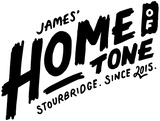


Comments
Many thanks for the feedback and taking the time to read/use the guide, Amos.
Absolutely, I have seen a wide, wide variety of aftermarket (non original spec, or non Fender) bodies that have their own quirks over the past 10 years of doing this professionally, and personally for longer than that too. It would be insanely tricky for me to cover each variant and each manufacturers alternative body routing methods in this guide, so stuck with the traditional spec notes in how I make my traditional spec pre-wired harnesses/looms. Ultimately, if you have the parts/body etc in front of you, and know what you are working with, then definitely right there, plan everything accordingly based on that. 100% agree. This is all intended as just a guide in the right direction, and ultimately referencing traditional, or genuine/original spec bodies and components.
Absolutely kick arse guide. Thank you for this. One note I’d add is that aftermarket Jazzmaster bodies (e.g. Warmoth) sometimes have a dedicated routed channel for the wires coming down from the rhythm circuit, and no real space behind the neck pickup route. Some aftermarket looms will require surgery to fit in those scenarios – and if you’re making your own, plan the cable runs accordingly.